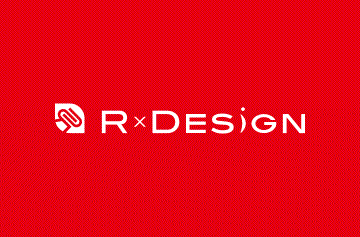WORDPRESSの投稿一覧にプラグイン無しでページャを追加する方法をご紹介いたします。
■themes内にあるfunctions.phpに以下記述
$paginate_format = '';
$paginate_base = add_query_arg('paged','%#%');
}
else{
$paginate_format = (substr($paginate_base,-1,1) == '/' ? '' : '/') .
user_trailingslashit('page/%#%/','paged');;
$paginate_base .= '%_%';
}
echo paginate_links(array(
'base' => $paginate_base,
'format' => $paginate_format,
'total' => $wp_query->max_num_pages,
'mid_size' => 4,
'current' => ($paged ? $paged : 1),
'prev_text' => '« 前へ',
'next_text' => '次へ »',
)); ?>
■cssに以下記述
.tablenav {
color: #2583ad;
background:white;
margin: 1em auto;
line-height:2em;
text-align:center;
}
a.page-numbers, .tablenav .current {
color: #00019b;
padding: 2px .4em;
border:solid 1px #ccc;
text-decoration:none;
font-size:smaller;
}
a.page-numbers:hover {
color:white;
background: #328ab2;
}
.tablenav .current {
color: white;
background: #328ab2;
border-color: #328ab2;
font-weight:bold:
}
.tablenav .next, .tablenav .prev {
border:0 none;
background:transparent;
text-decoration:underline;
font-size:smaller;
font-weight:bold;
}
※注意事項
archive.phpに記述しないと正常に動作しない。
page.phpやsingle.phpでは次のページが正しく表示されない